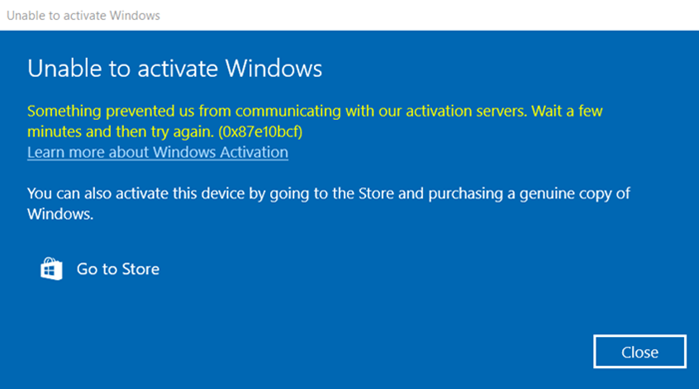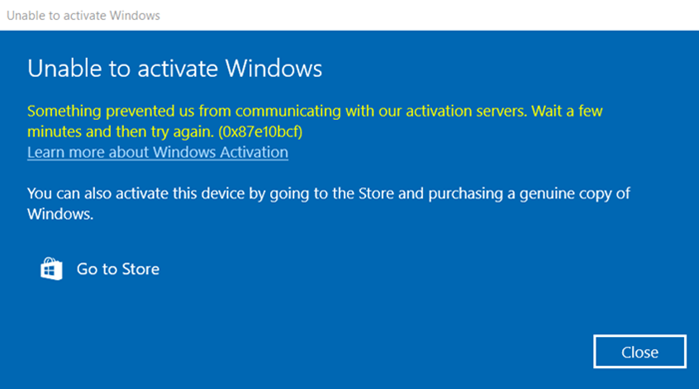Something is preventing us from communicating with our activation servers
The error identifies the problem. During the activation process, Windows sends out the activation key to the Microsoft Servers. The servers validate the license key and send back the result. If the key is valid, you get an active status on the computer. In this case, the Windows PC is not able to connect with the activation server, and that what we will resolve. It goes without saying that you will need a stable internet connection to activate the computer. You can always let it run in the background and let it check for you. In case of any error, the user is notified.
Fix Windows Activation Errors 0x87e10bcf, 0x87e10bc6, 0x803f7008
1] Windows Activation Troubleshooter
If Activation has failed for you even once, then the Windows Activation troubleshooter will appear to help.
Open Settings (Win + I)Navigate to Update & Security > ActivationLocate and run the Windows 10 Activation troubleshooter.
While it’s clear that the issue is with connecting to the activation server, but if there is something in between that’s blocking, the troubleshooter will help point to it.
2] Network Adaptor Troubleshooter
It’s a built-in troubleshooter that can help you reset the network adapter and check if the cache or any setting related to the adaptor was restricting. Once Reset, everything will be reconnected, and the resolution will be fresh. If this doesn’t fix, then it can be your DNS.
Open Windows Settings (Windows key + I)Navigate to Update & Security > TroubleshootLocate, and run the Network Adaptor troubleshootOnc, the wizard completes the process, check for Activation once again.
The Internet will be temporarily unavailable during the process. So make sure you do not have any form of submission or transaction going through during the process.
3] Check connection with Corporate Domain
If you are part of a domain, then you need to check if the Companie’s DNS is available from your end. If you have the IP address, you can ping it from Command Prompt, or you can ask your IT admin about it. Usually, DNS issues result in other related issues and should be identifiable if you are not able to reach anything else as well.
4] Firewall and Proxy Server Check
Though it holds less probability, if the firewall has blocked URLs and IP addresses of the Activation server, then you will have the same error. Here is the list of websites you should whitelist for Activation to be successful Make sure to configure the proxy server or firewall to exclude the URL for the Activation to be successful. It can be Windows Firewall or one offered by the third-party security app.
5] Activate Windows 10 by Phone
You can also activate Windows by Phone. It is available for both Retail and Volume Licensing customers. However, for those in corporate will have to connect with their IT admin to get this resolved if nothing else works. Once activated, you can view the Licensing Status and Activation ID of your Windows OS with slmgr.vbs. I hope the post was easy to follow, and you were able to resolve Windows Activation Error error codes 0x87e10bcf, 0x87e10bc6, or 0x803f7008, which was due to communication issues with Microsoft’s activation servers. Related Read: How long can you use Windows without Activation?