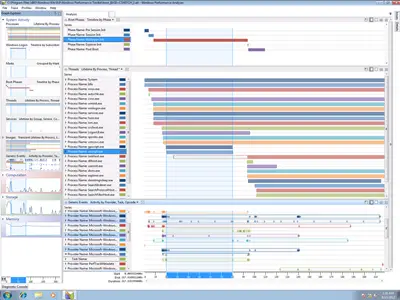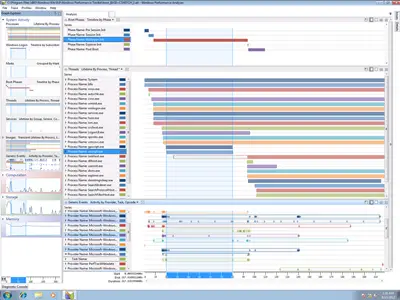Windows Performance Toolkit
These tools viz. Xperf.exe, Xperfview.exe, and Xbootmgr.exe, collectively dubbed the Windows Performance Toolkit (WPT), can be downloaded for Windows 7, Windows Vista SP1 and Windows Server 2008. While not appropriate for most users, the tools are quite useful to developers, geeks and performance enthusiasts. The Windows Performance Toolkit can be used to analyze performance during startup, boot up, deferred procedure calls and interrupt activity (DPCs and ISRs), system response, resource usage, and interrupt storms. This feature requires 23.8 MB of hard disk space. The WPT is available for download here:
Performance Tools Kit 4.1.1 (x86)Performance Tools Kit 4.1.1 (Itanium)Performance Tools Kit 4.1.1 (x64).
Windows Performance Toolkit 4.1.1 does not support Windows 7. Windows 7 SDK comes with a version compatible with this OS release. To get the free Microsoft Windows Performance Toolkit 4.7, you will have to download Windows 7 SDK 7.1 and during installation select only the Win32 Development Tools from the list of programs to install. For more details visit Microsoft.com. Read: What is PerfLogs folder in Windows 11/10.